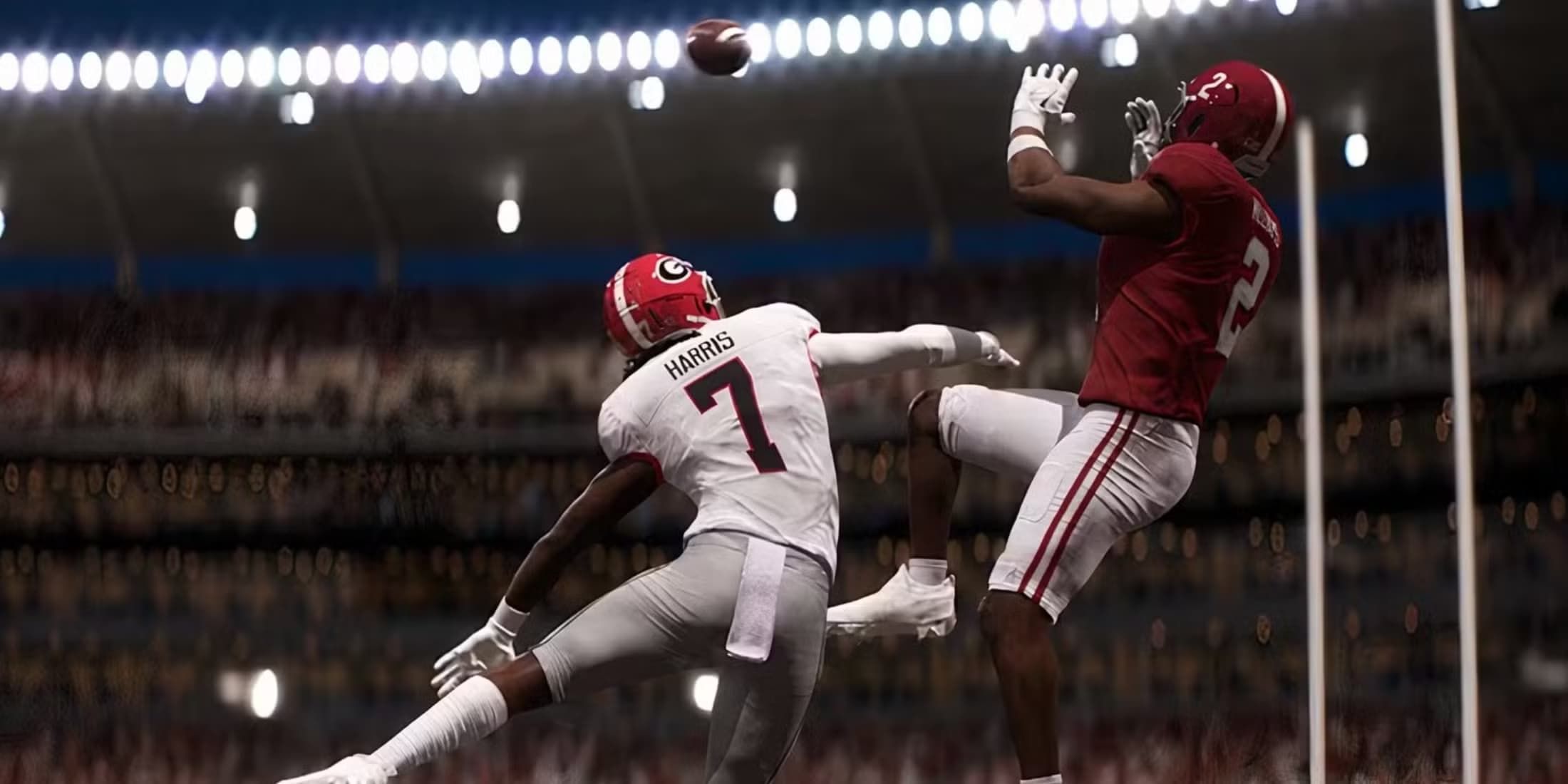How to Run RPO in College Football 26
Description
While it’s always good to have an idea of how you want your play to go before you snap the ball in a game of College Football 26, sometimes the best course of attack is to wait and see how the defense responds to those first few moments of play after the snap. This allows you to figure out whether running the ball is going to be more effective or if a short pass is going to help you get the first down. That’s where RPOs can come in handy in College Football 26, but executing them and knowing what each variation does can be a little confusing, especially for beginners.

Related
How to QB Slide in College Football 26
If you’re desperately rushing for those final few yards, you might want to know how to QB slide in College Football 26.
Dive Into Your Playbook
To run RPO, go to the ‘Play Type’ tab in your Playbook and select the ‘RPO’ option from the menu that appears on the left side of the screen. From here, you’ll then have the ability to choose the exact RPO that you want to use.
The specific RPO play will determine the runs that your receivers and running back will make. The runs they make are displayed on the chart below the name of the specific RPO you’re selecting. You can use the left analog stick to review all of the different RPOs you can play beyond the top three, and use LB and RB once you’re in the RPO section of your playbook to change between the different ‘types’ of RPO, such as Read, Peek, and Alert.
Once you’ve selected the one you’re happy with, press A on Xbox or X on PlayStation to confirm your choice, and you’ll be taken back into the action.
You’ll then be able to snap the ball as usual by pressing A/X. Once your quarterback has the ball, you then need to make a decision. To have your QB keep the ball, you need to press and hold A/X again; otherwise, the running back will automatically take the ball off them. If you want to make a pass to one of your receivers, you need to press the button they’re assigned to before the handoff to the running back is made (or you can double-tap to pump fake). Keep in mind, you’ll still need to get the right amount of power and accuracy on your throw to ensure it’s successfully caught by your receiver.
The button each receiver is assigned to is shown in the diagram when selecting the RPO from your playbook.
There are three main variations of RPO that you’ll be able to tab between in your playbook: Read, Peek, and Alert. Each of these slightly changes how the RPO will play out and prioritizes a different element of the play. I’ve explained how each one works in more detail below.
Alert
The RPO Alert is a pre-snap read based on how the defense is lined up. It’s typically what you’ll use for a run, but you will have a receiver running a go route just in case the coverage means that the receiver is free. It’s a very quick decision you’ll need to make.
You’d typically only throw the ball with an RPO Alert if your first read is immediately open. If they’re not, hand off the ball to the RB.
Read
A read is the ‘pure’ type of RPO. There will be equally viable run and throw options among his receiving team and running back, and he can make the split decision once the ball has been snapped. If you’d like the freedom of either option and the flexibility to just run it with your QB (especially handy if you have a fast quarterback), then the read RPO is the best one to go for. An RPO Read will give you the following options:
- Keep the ball with the QB and run it.
- Hand it off to the RB.
- Keep the ball with the QB and throw it to a receiver.
This is where you’ll want to use the ‘Read Key’ in the game. This will indicate whether the key defender is attacking the run. If they are, you’ll pull it and pass. If he says or drops, hand it off to your RB to drive into the space.
Peek
An RPO Peek is a run play with the option to throw to a receiver running a deeper route. It’s typically a higher-risk option, but can be particularly effective if the opponent’s safety or LBs stay focused on the run instead. If they do, this should open up the throwing lane for you to gain serious yardage by throwing to the deep receiver.
If the Safety and LBs do drop off, then you can hand the ball off to your RB to drive forward.